Duplicating Assets
This feature is available in Enhanced Asset Management.
This feature allows you to duplicate assets in the event your client purchases multiple assets that are the same. After you enter one asset, duplicating it will save you time entering the remaining assets. For example, if your client purchases 5 computers for their office, you can enter the asset information for one computer and duplicate the asset information for the remaining computers.
The Item number and Serial number will not be included in the duplication.
To duplicate an asset, use the following steps:
- Select the asset in the Navigation Pane.
- Do one of the following:
- Click the Asset menu and select Duplicate.
- Click the Duplicate button on the toolbar.
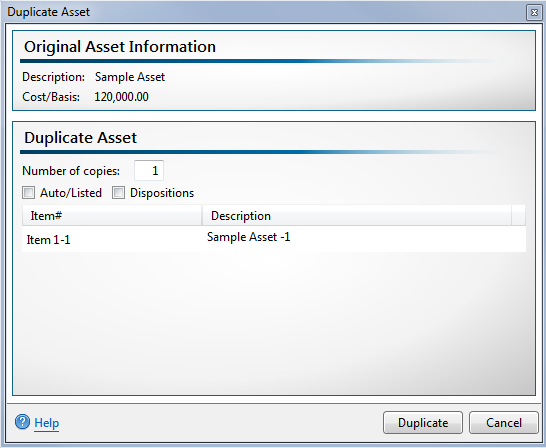
Duplicate Asset dialog box
- Enter the number of copies of the asset you will need.
- Select the appropriate check box(es) indicating the tabs you want to include in the duplication.
- Click Duplicate.